24*7
Call Support
1000+
Happy Patient
20
Medical Expertise
40+
Experience
Assistance in various directions
Mediclaim
Our mediclaim service is designed to provide you and your family with the financial protection and peace of mind needed during medical emergencies.
Medical Technology
Medical technology in eye care includes advancements like laser surgeries, diagnostic imaging, and smart contact lenses.
Treatment
We are committed to providing comprehensive and personalized treatment for a wide range of eye conditions.
Eye Care
We are dedicated to providing comprehensive eye care to help you maintain optimal vision and eye health throughout your life.
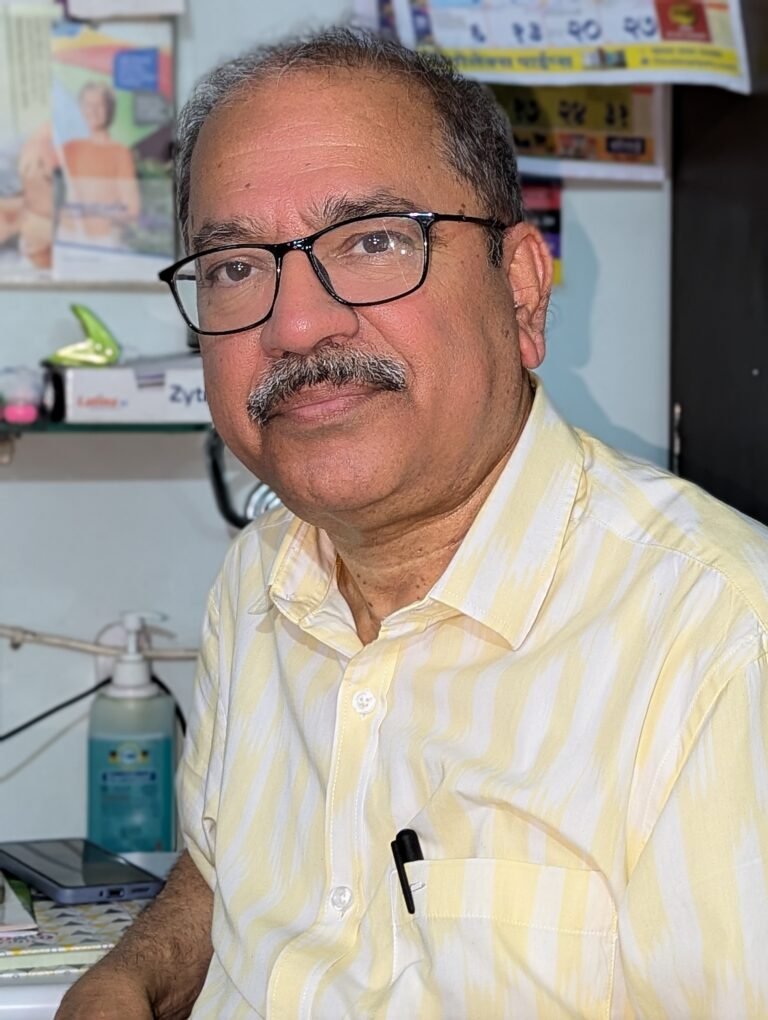
Dr. Sudhir Mahashabde
Dr. Sudhir Mahashabde is a Ophthalmologist/ Eye Surgeon in, Indore and has an experience of 40+ years in this field. Dr. Sudhir Mahashabde practices at Mahashabde Netralaya in Indore. After the post graduation in Ophthalmology from MGM Medical college Indore in 1984. He passed Diploma in Community Eye Health (DCEH) from Institute of Ophthlmology London. And joined back at Mahashabde Netralaya with his father in 1988.


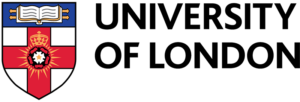
Services

Comprehensive Eye Examination
We are dedicated to providing comprehensive eye care services to ensure the health and clarity of your vision. Our state-of-the-art clinic offers a range of services tailored to meet the unique needs of each patient. We offer specialized eye exams for children.

Eye Sonography and Scan
Eye sonography and scanning services are essential components of comprehensive eye care, enabling precise diagnosis and effective treatment planning. These advanced imaging techniques provide detailed visualizations of the eye's internal structures, including the retina, optic nerve, and surrounding tissues.

Ophthalmic Surgical Consultation
We provide comprehensive ophthalmic surgical consultations to guide you through the process of eye surgery. Our goal is to ensure you are fully informed and confident about your surgical options, leading to the best possible outcomes for your vision and eye health.
Why Choose Us?

Exceptional Eye Care, Personalized Attention
- Experienced Professionals: Highly qualified eye care expert
- Advanced Technology: Cutting-edge equipment for precise care.
- Comprehensive Services: Full range of eye care solutions.
- Patient-Centered Care: Personalized attention and support.
- Convenient Location and Hours: Easily accessible with flexible scheduling.

Book Your Appointment
We look forward to helping you maintain healthy vision and optimal eye health. To schedule an appointment with our experienced eye care team, please click the button below. You can also contact us directly by phone to speak with a member of our staff.
- Comprehensive Eye Examination
- Morden cataract surgery with advance technology IOL-Toric IOL /Edof IOl – trifocal IOL – Glued secondary IOL iol
Treatment

Cataract
Cataracts are a common eye condition where the natural lens of the eye becomes cloudy, leading to blurred or impaired vision.

Phaco Surgery
Phaco surgery is a modern cataract surgery technique. It is the most common method used today to remove cataracts.

Multifocal IOLs
Multifocal intraocular lenses (IOLs) are advanced artificial lenses used in cataract surgery to replace the eye's natural lens.

Yag Laser
YAG laser stands for yttrium aluminum garnet laser, a type of laser used in various eye surgeries, especially in treating issues related to cataracts and certain forms of glaucoma.

Diabetic laser surgery
IT also known as photocoagulation, is a treatment for diabetic retinopathy, an eye condition that can cause vision loss and blindness in people with diabetes

Femto Lasik
It is an advanced form of LASIK surgery used to correct refractive errors such as myopia (nearsightedness), hyperopia (farsightedness), and astigmatism.
Know more about cataract (मोतियाबिंद)

What is cataract?
Due to cataract, the lens of the eye becomes cloudy, due to which vision becomes weak. Generally due to cataract, this blurring is very less in the beginning, but gradually it becomes very blurred. Sometimes there is only light, that is all that is visible. Very little amount of light passes through the lens, which reduces eyesight.
What are the symptoms
of cataract?
Blurring of vision without any pain or discomfort, glare in the eyes or increased sensitivity to light, poor vision at night or in front of bright lightDifficulty in seeing clearly due to dizziness, seeing multiple images of one object, need of more light while readingReading etc.
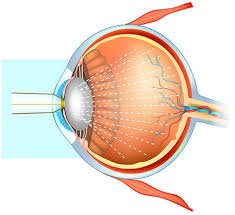
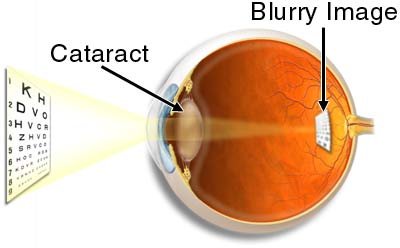
What are the causes of cataract?
Due to cataract, the lens of the eye becomes cloudy, due to which vision becomes weak. Generally due to cataract, this blurring is very less in the beginning, but gradually it becomes very blurred. Sometimes there is only light, that is all that is visible. Very little amount of light passes through the lens, which reduces eyesight.
What are the treatment
of cataract?
There is no treatment for this with medicines. surgery itself There is only treatment by which cataract can be removed. Its success rate is 95%. In cataract surgery, the opaque lens is removed and replaced with a transparent one using micro surgery technique.

